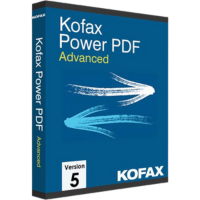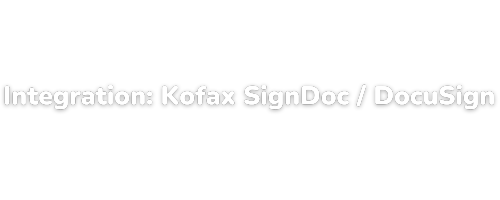PDF CREATION & CONVERSION
Docusign feature
DocuSign integration allows direct access to your DocuSign Account, Navigate Docusign within Power PDF & apply signatures to your document
Create PDF files from virtually any PC application
Instantly create 100% industry-standard, fully compatible PDF files. Add bookmarks and transfer hyperlinks when creating PDF documents from Microsoft Word, Excel and PowerPoint.
Collect information from forms
Export information contained in filled-in forms so you can sort, search and analyze the data using popular file types like XFDF, XML, TXT and CSV.
Custom stamping *
Bates stamping enables you to create custom profiles for stamping information into headers and footers.
* Available in Power PDF Advanced only
Never retype another document
Accurately convert PDF files to Microsoft Word, Excel, PowerPoint, and Corel WordPerfect documents with columns, tables and graphics intact.
Every lawyer’s best friend
Use the Power PDF Converter assistant to convert legal pleadings into PDFs with stamp and line numbering options. You can also redact documents and create table of contents for collections of PDF documents.
PDF COLLABORATION & EDITING
Real-time Collaboration Over the Same Network
Allows multiple users to, in real-time, view & edit a PDF document, then save the edited copy locally
Side-by-side document comparison
Quickly identify differences between two versions of a document with a side-by-side comparison tool that accurately highlights changes in text and visuals and provides a summary report of all changes.
Edit text in PDF, easily
Advanced editing functionality converts PDF files into dynamic PDF documents with full word-processing capabilities—all at the click of a button.
Perform smarter searches
Perform intelligent “Looks Like” search to quickly find content, like phone numbers, email addresses and Social Security numbers, via an alphanumeric pattern.
Combine PDFs for easy sharing
Combine files of multiple types into a PDF without changing the original file type. Microsoft Office users can view and edit documents directly within a PDF Portfolio.
Voice-controlled note taking
Integrated Dragon® Notes speech recognition allows you to quickly and accurately capture notes within your PDF files by speaking them instead of using the keyboard.
Compliance checker*
Automatically tag and/or fix PDF files with non-critical PDF/A or 508 compliance problems.
* Available in Power PDF Advanced only
Network file sharing
Access documents through your secure document repositories on your network or in the cloud with OpenText eDOCS, iManage Work (formerly HP WorkSite), Livelink, OpenText Enterprise Connect, NetDocuments, Worldox, EMC Documentum, Xerox DocuShare, Therefore, HP Trim, Office 365 and SharePoint Document Management Systems (DMS).
PDF ACCESS & SECURITY
Ease of Use-Tabbed Document Viewing
Allow multiple documents to be opened within a single window & displayed In “tabs” , as with all modern browsers
Document management support*
Integrates with popular document management systems to enable enterprises to seamlessly work with their documents within a streamlined process.
Digital Rights Management support*
Integration with FileOpen® Digital Rights Management software prevents copying, forwarding, save as, printing, and searching of PDF files that have this security enabled.
Scan and mark with one click*
Scan with auto find-and-mark technology to automatically find words in the scanned document and mark them with redaction (black-out) highlights, underlines or cross-outs.
Secure PDFs with enhanced controls
Add passwords with secure 128-bit or 256-bit AES encryption and permission controls to PDF files to control document viewing, printing and modifications. Use the advanced redaction capabilities and automatically inspect documents and remove sensitive data for safe, secure document sharing.
Connect to the cloud
Now you can save and access your stored documents in the Cloud by connecting directly to Box, Google Docs™, Windows Live® SkyDrive®, Office 365, Evernote® and Dropbox. This gives you access to your documents anytime, anywhere through the web or supported mobile devices.
POWER PDF ADVANCED
| Features | Power PDF 5 | Power PDF 4 | Power PDF 3 | Power PDF 2 |
|---|---|---|---|---|
| 3D Support | ||||
| PDF/A-4 Support | ||||
| Fuzzy Search | ||||
| Chrome Extension | ||||
| Power PDF Mobile App | ||||
| SignDoc Integration | ||||
| Dynamic Stamping | ||||
| Powerful PDF editing anywhere | ||||
| Easy-to-use, Office-style interface optimized for Windows 10 & 11 and touchscreen devices. | ||||
| Create and compile PDF files from almost any document or file type, including multiple files into a single PDF. | ||||
| Easily convert PDF files to other formats including Word, Excel, PowerPoint, images and more. | ||||
| Convert JPG files to PDF or convert PDF to JPG. | ||||
| Edit and enhance PDF documents to change text, pictures, add annotations, apply stamps and more. | ||||
| Digital and stamp-based signatures for PDF documents. | ||||
| Sign and send PDFs for signature using DocuSign® and Kofax SignDoc. | ||||
| Take advantage of cloud connectivity to popular services such as Box, Evernote, Google Drive and Microsoft OneDrive. | ||||
| Collaboratively create and edit PDFs in real-time with users on the same network. | ||||
| Connect to popular enterprise document management systems such as SharePoint and NetDocuments. | ||||
| Redact sensitive information from documents.(In Advanced and business edition) | ||||
| Apply Bates stamping to a single document or a complete set of documents. (In Advanced and business edition) | ||||
| Automate PDF creation jobs using a watched folder. (In Advanced and business edition) | ||||
| Automate PDF workflows, processing and business system connectivity using Kofax AutoStore enterprise capture solution.(In Advanced and business edition) | ||||
| Volume discounts available.(In business edition) | ||||
| Supports Citrix, Microsoft App-V and Windows Server network deployment.(In business edition) | ||||
| Term licensing available | ||||
| License server to manage compliance | ||||
| Single admin to manage users, installs, security, updates (In business edition) | ||||
| Comes with customization kit for more flexible configuration.(In business edition) |