I have a Kofax License
How can I download my Power PDF file?
Once you complete your purchase,A link will be provided to you to download your Power PDF software.This link will be valid for 2 weeks after purchase only. So kindly download immediately and back-up in case if you need to reinstall in the future. Because this is a perpetual license of version available on the day you purchase, Kofax will not provide any download links after the two week
period, as the software may have been updated and changed.
I’m having trouble with the installation, what do I do?
When downloading and installing your trial, kindly make sure that you turn off anti-virus software. Some strict programs will obstruct download or 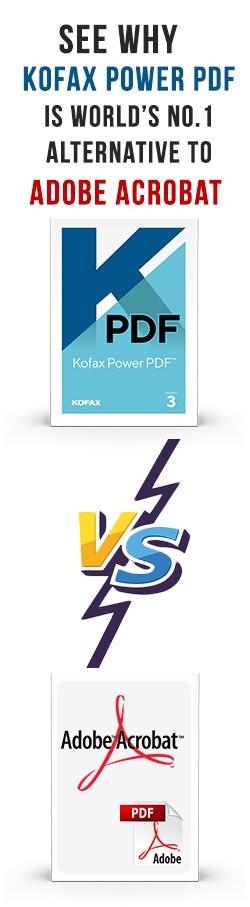 incorrectly flag the Power PDF .exe file as a virus. You’ll also want to make sure that you have enough storage on your computer.
incorrectly flag the Power PDF .exe file as a virus. You’ll also want to make sure that you have enough storage on your computer.
Do I get updates and upgrades with my purchase?
Power PDF, PaperPort and OmniPage desktop products are perpetual licenses. That means you own the proper version of software that you bought on your purchase date. With these retail, individual licenses, there are no upgrades or updates cover with the purchase. To get a future upgrade, you will need to purchase the software again – however, as an on-going customer, we do offer upgrade discounts. Contact customer support or a chat rep to get your code.
How many machines can I install my Power PDF license on?
As Power PDF Standard, Standard for Mac and Advanced are single licenses, they are meant to be installed on your primary machine. Our EULA allows installation on a second machine for back-up use. However, you can only use it on single machine at a time. If you wind up getting a new computer, please make sure to uninstall so that you can free up an activation.
