How to create an e-signature with Kofax Power PDF
Modern organizations need the perfect blend of speed and security when completing business transactions. Just as in the past, you may operate under the assumption that you still need hand-signed documents from your clients and team members. In many cases, you can use digital versions of these documents, but require a PDF editor that empowers you to produce handwritten signatures that are backed by a certified digital identity. Kofax Power PDF puts the technology in your hands to place those signatures directly on the PDFs electronically.
The Step-by-Step Process to Create E-Signatures
When your team has access to Power PDF’s advanced software, it’s easy for them to make real signatures directly into the documents:
- Select the PDF document you’d like to sign
- Choose the “Handwritten Signature: Place” option under the “Security” section of the Ribbon.
- If you have used this feature before, it will use the signature you’ve already provided. Otherwise, you will need to draw your signature in the
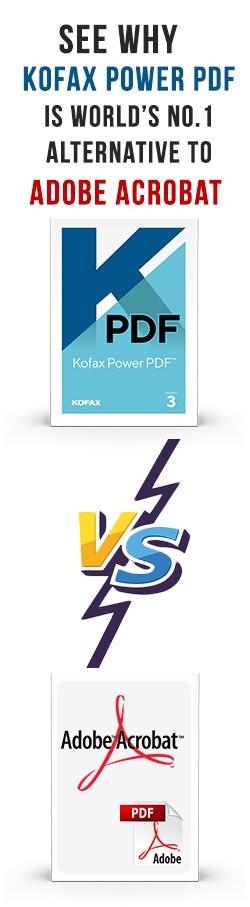 “Add Handwritten Signature” box.
“Add Handwritten Signature” box. - Use your cursor to draw your signature. We recommend using a touch-enabled Microsoft Windows 10 device, such as the Surface, to produce the most natural signature.
- Name your signature in the “Save as signature:” box, then click OK.
- The cursor changes to a plus sign, which you can then use to outline where you’d like your signature to show up on the document.
- Click “Complete” to place your signature securely in the document.
Once you’ve completed these steps, you can easily place your signature anywhere in any document that you need to sign.
Secure Signatures for Your Business’s Needs
Power PDF puts the power in your team’s hands. You can arrange a license to allow all of your employees to use the program concurrently. Thus, your team can produce high-quality results in record time, not only with secure document signatures but with editing and file conversion as well. Your team can share easily these documents on a secure cloud from a connector in Power PDF so that only selected people have access to the information.
The simpler it is to work with PDFs, the more swiftly your team can produce the results that your business requires. Power PDF also encourages sustainability by fostering a business environment of material efficiency. With swift and secure digital signatures, you reduce the need for numerous copies of documents that each require signatures. Further, you can ensure that each document is 100% accurate before printing.
Power pdf: an asset for regulated industries
Experience the benefits of Power PDF in multiple industries. Our clients appreciate Power PDF in the finance, manufacturing, legal, healthcare, and government sectors. We understand the regulations that your business must abide by, and we have worked hard to produce software that helps you observe and navigate those regulations. Count on our PDF workflows to streamline your work without compromising security.
