I am taking trial
How do I take a trial?
You can sign up for a free 15-day trial by selecting the product you
would like to try:
Power PDF Advanced for Windows
Power PDF Standard for Windows
How long does the free trial last?
Your free trial will lasts for 15 days, then you need to purchase a license to continue using the software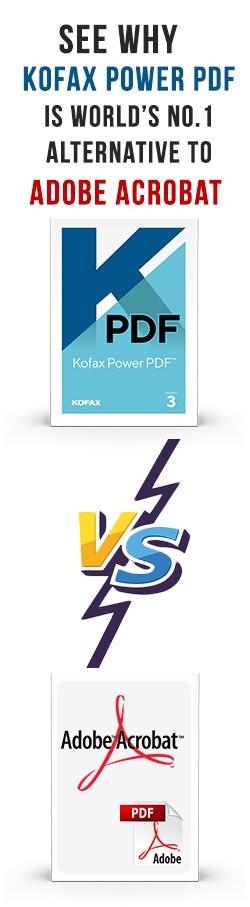
Is the trial software the same as the full license?
Yes, all functionality and features are available to trial users, the only limitation is the 15-day duration.
Can I extend the trial duration?
No, a trial can only be installed once on any machine given. Once the trial ends, there is no way to extend the duration or reinstall it on your machine.
Do I need to give you a credit card?
No, the Power PDF trial is completely free to use. If you decide you want to purchase a license, then you can order at that time.
I’m having trouble with the installation, what do I do?
While downloading and installing your trial, please make sure to turn off anti-virus software. Some programs will block download or incorrectly flag the Power PDF .exe file as a virus. You’ll also want to make sure you have enough storage on your computer.
I downloaded a Kofax Power PDF trial and entered my serial, but it doesn’t work. What do I need to do?
Serial numbers are given for each version and edition of the software. So if you have downloaded Kofax 3.1 trial and re-attempted to apply serial number from an older Power PDF version you bought in the past, it will not work. Your choice is to buy a new license for the latest version. Fortunately, since you have an older serial number, you will be eligible for an upgrade discount. Please contact support or engage with a chat rep on any of the Power PDF pages with your serial number to get your discount code.
How do I take the Mac trial?
Once you installed the Power PDF Standard for Mac software, click the “Demo” button on the restart screen to continue your trial. You do not need to enter a serial number until you purchase one.
Is Power PDF a subscription?
Power PDF is a perpetual license, which means that once you buy a license, you own it forever. There are no additional monthly or annual fees if you purchase an individual license. For volume licenses, you have the option for an annual maintenance package, which includes all updates and upgrades, as well as extended tech support.
Is Kofax Power PDF 3.1 compatible with Windows 10?
Yes it is, and the software is fully integrated into Office 365, so you can utilize the features of Power PDF from within your favorite Office apps including Word, PowerPoint and Excel.
