How to create pdf to excel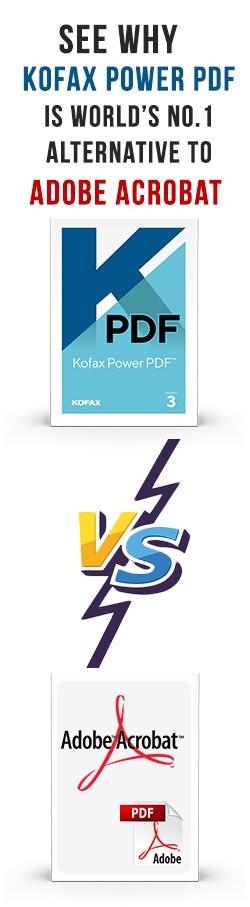
Despite the incredible power and impact that digital technologies have, businesses often need specific or niche features that aren’t always so common. One such instance is the need to convert PDF files into the Microsoft Excel format. Excel is a powerful tool to process and manipulate data, but it needs the correct input.
There is a solution, however, in Kofax Power PDF. Our robust software can take virtually any file format and convert it to almost any other format you need. When you have cumbersome PDFs and need to extract the data from it while still retaining any formatting or organization of the data, there’s no better tool for your business than Power PDF.
How to convert pdfs to excel format with power pdf
A Step-by-Step Guide to Converting PDF to Excel with Power PDF
- As with all Power PDF’s features, it’s remarkably simple to use it to convert the files you need to any other format. Here’s the process you’ll use:
- Open the PDF in Power PDF.
- Click on the ‘File’ menu.
- Select ‘Save As’.
- Choose the location for your new file.
- Select “Excel Spreadsheet” under the file type.
- Click ‘Save’.
You’re set, Power PDF will generate the Excel spreadsheet you were looking for, and your team can immediately get to work.
How power pdf simplifies your work
We’re pleased with the many convenient ways in which Power PDF helps business in many industries. Consider some of the power that we help you unlock when it comes to turning PDFs into Excel spreadsheets:
- Often, a scanned PDF will have far more information than you need. If you know that you only require a portion of the document or several pages, you can select only what you need, and Power PDF will precisely convert only that part of the information. This ability is profoundly helpful if you are reviewing or converting historical documents or corporate records from before the 21st century.
- You can easily convert files from wherever you’re working with them. Specifically, you can right-click on the file in Windows File Explorer and convert there..
Let us help your business succeed in the modern business world. You need every edge you can get when it comes to data manipulation. Increase your team’s productivity without increasing payroll costs by improving efficiency. With Power PDF, you can say goodbye to time-consuming data re-entry scenarios and let your employees spend their valuable time on the more essential work you need them to complete.
